Responsible: DISPROMEDIA, S.L.
Purpose: To respond to your queries and send you commercial information about our services, including by email.
Legitimation: Consent of the interested party
Recipients: The data will not be transferred to third parties, except by legal obligation.
Rights: You have the right to access, rectify and delete data, as well as other rights, as explained in the additional information section.
Additional information: You can consult additional and detailed information on Data Protection in our Privacy Policy text.
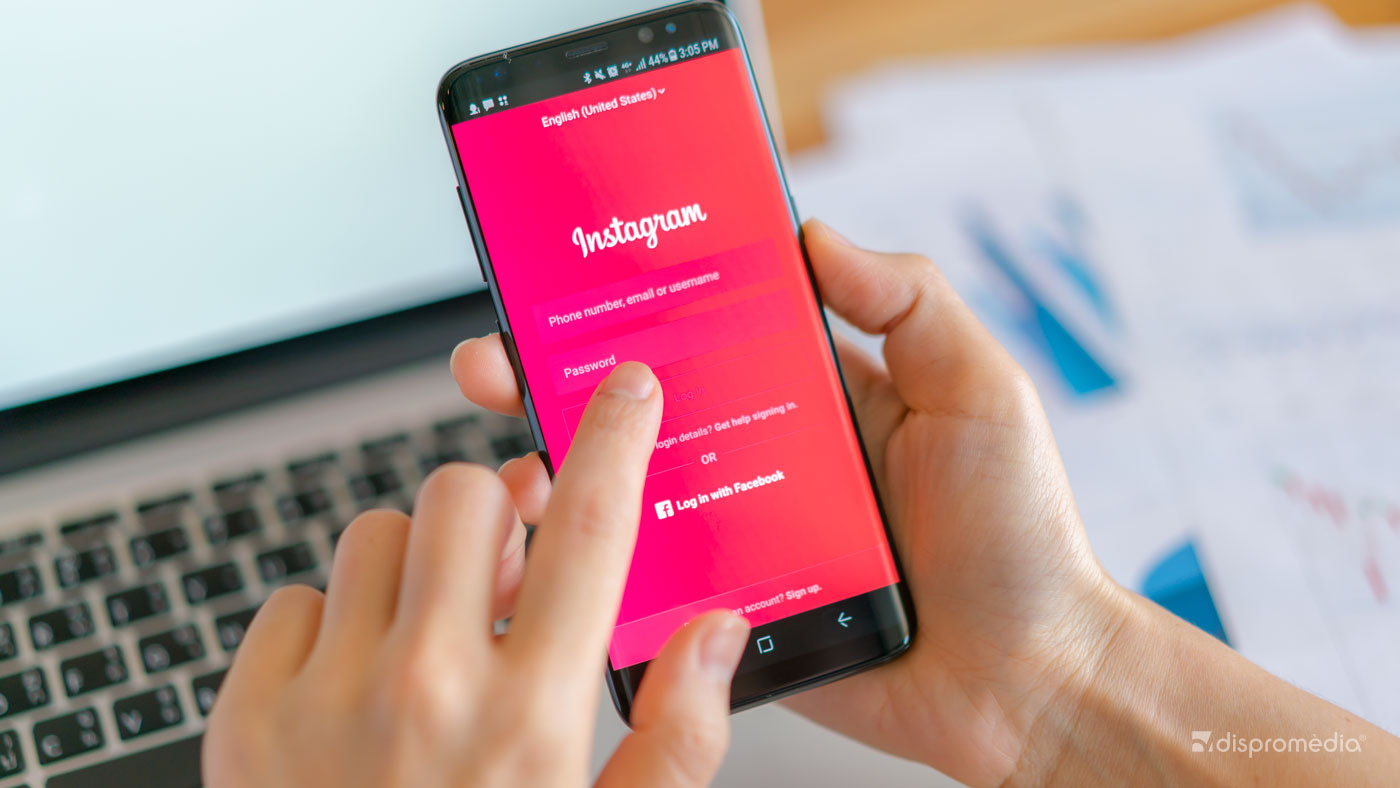
Hacking of Instagram accounts in order to access private information and personal data of users has increased considerably in recent months. These cyberattacks also affect small businesses and personal accounts. Today we tell you how you can keep your account safe!
Protect your account with double authentication
Instagram's double authentication system, or two-step authentication, is a security system that adds an extra layer of protection to your Instagram account. When you activate double verification, in addition to entering your password to log in to a new device on Instagram, you will also have to enter an additional verification code.
How to put double verification on Instagram?
- Open the Instagram app on your mobile device
- Tap the icon in the upper right corner (three horizontal lines)
- Click settings
- Scroll down until you find "Security"
- Select the option "two-step authentication"
- A screen will appear where you can choose the security method you prefer.
We tell you what each one consists of!
- Authentication app: If you choose this option you will have to download an app that generates security codes to log in. We recommend you Google Authenticator and Microsoft authenticator.
- Text message: With this option you will have to provide a phone number that will be where the login codes will be sent.
When you have chosen the method, whether it is with the authenticator app or by text message, you will receive a code. Enter it at login.
Once two-step authentication is activated, every time you try to log into your Instagram account from a new device, it will ask you to enter the verification code that will be sent to your phone number or authenticator app.
Once two-step authentication is activated, every time you try to log into your Instagram account from a new device, it will ask you to enter the verification code that will be sent to your phone number or authenticator app.
Don't wait any longer and start protecting your account!

